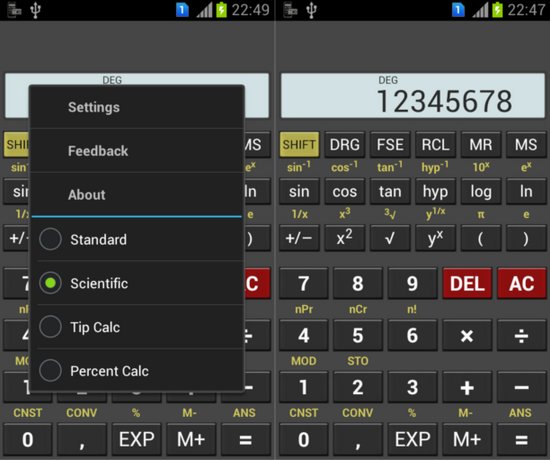It’s time for school again, and you know what that means: You and/or your little ones are going to need expensive school supplies. Well, if you have an Android-powered device, you can cross off a fancy calculator from that list.
Some time ago, we covered a TI-89 emulator. However, not everyone needs graphing calculator functionality. Now thanks to XDA Forum Member xmitch‘s app My Calc, you can have a capable scientific calculator at your fingertips.
My Calc has four layouts: scientific calculator, standard calculator, tip calculator, and percent calculator. It also features a result history, unit conversions, permutations and combinations, trigonometric functions, and other advanced functions. The tip calculator not only calculates tip amount; it also allows you to easily split restaurant bills between any number of people. Finally, the layout is tablet-friendly, so those with larger screened devices will feel right at home.
Whether you are a student looking for a capable scientific calculator or you just want a more powerful alternative to the standard Android calculator, My Calc is worth a look. Get started by visiting the original thread.
- Reblog
-
Subscribe
Subscribed
Already have a WordPress.com account? Log in now.